Penny’s Ponderings
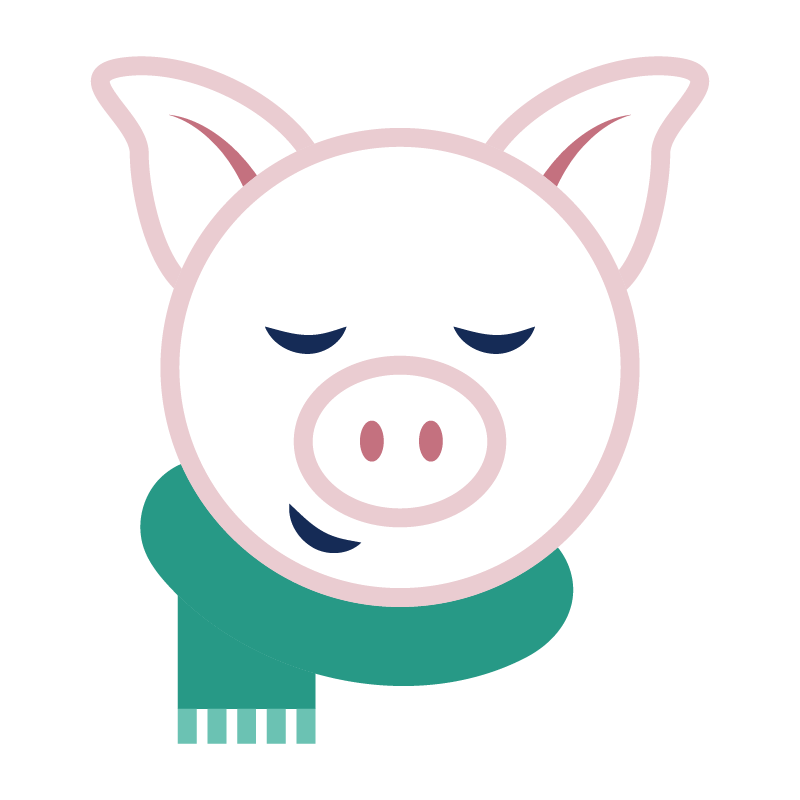
We’re so glad you’re here!
We are excited to introduce a new way to keep you informed and connected with B2 Bank. As part of our commitment to providing exceptional service and keeping you up-to-date with the latest news, we’re launching our quarterly newsletter!
Join our mailing list.
✨🐖 Stay in the loop with our latest newsletters and bank announcements. Penny the Pig, our adorable mascot, promises to bring you the best updates, tips, and local event updates. Don't miss out on the fun—sign up now and let Penny guide you to financial bliss! 🐖✨
Ready to join? Fill out the form below.



